The Valuable Advantages of Recording Your Computer Screen
By TOI Desk Report
July 27, 2022
Update on : July 27, 2022
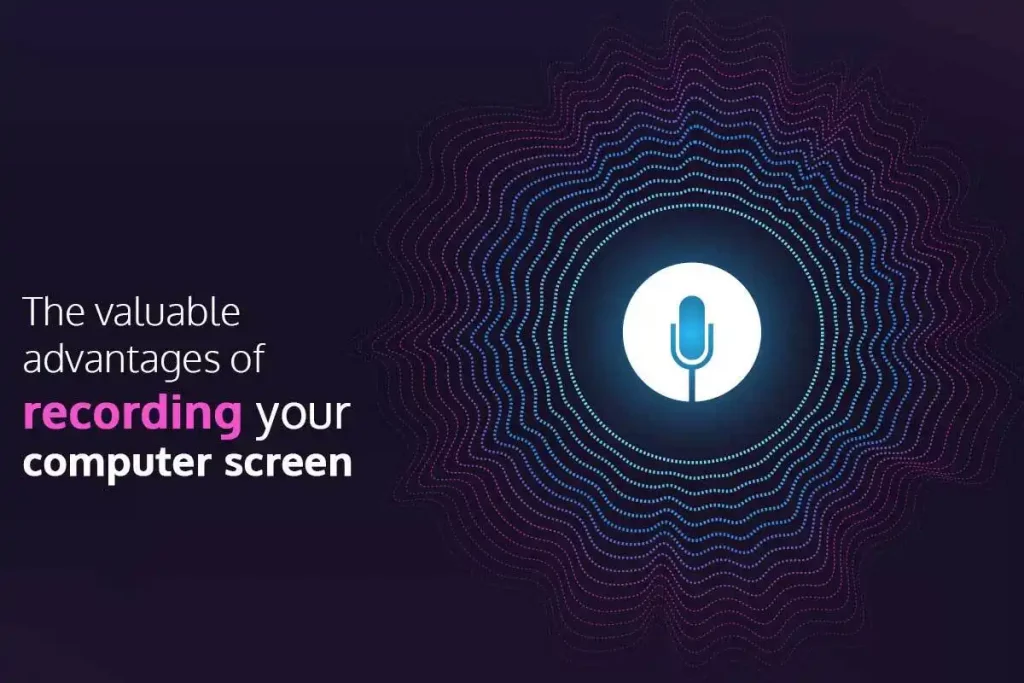
Do you want to save the content on your screen? The best method is screen recording. Thanks to screen recording, you can record software and app content with video calls, online streaming videos, etc. You can even capture soundtracks, songs, and important audio. When you need to record screen and audio Mac or on a Windows computer, you can use a screen recorder. The recorded screen or audio can be shared with your peers and colleagues, or you can upload it on your social media platforms. The several advantages of recording your computer screen are explained below.
Allows Users to Save all Types of Content on Their Screen
Screen recording is one of the best ways to save any content on your computer screen. You can capture the entire screen, parts of it, or even record video calls and online streaming videos using a screen recorder. These recordings can be saved for future use or shared with others. In addition, it makes it easier to explain complex things to your peers when you can support it with a captured screen. The technology works brilliantly for teachers and even for team members working remotely on the same project.
Save Conferences and Video Calls for Future Use
Screen recording is being used increasingly to record and save conferences and video calls. The technology works the same way as when one is recording online streaming videos. Unfortunately, Skype, Google Hangouts, and other video calling platforms don’t provide users the option of saving calls. So, if you are on an important call and a serious discussion is going on, you might have to start taking notes. Thanks to screen recording, you can save yourself the hassle of taking notes because you can save important conferences and video calls. In addition, you can use these recordings for future references when you need to refer to what was discussed during a specific meeting. Moreover, the recording can be shared with other employees or colleagues who could not join the meeting.
Makes it Easier to Explain Issues and Solutions
One of the valuable advantages of screen recording is that it is useful to explain issues and solutions involving digital aspects. In addition, users can quickly record videos so that the issues they are facing can be visible to others and help can be provided as quickly as possible.
Users Can Create Different Content Using Screen Recording
Screen recording can be used as an effective tool to create content. You can use this technology to create video content that involves apps or digital projects. You can capture footage from your screen and use it to create explainer videos and post them on YouTube or other social media platforms.
Makes it Easier to Provide Technical Assistance in Recording Issues and Bugs
When using a computer or any software, users may encounter issues; the most challenging part is explaining the issue to the technical assistance team. By using the screen recording feature, users can simplify the problem. They can record the issue and share the footage with the technical team. The recorded video can be shared as a link, or it can be uploaded online. It will help users in getting step-by-step assistance in overcoming their issues.
Helps in Creating how-to Guides
Creating how-to guides is one of the most enduring uses of screen recording. You can clearly show users how each step is performed in the guide, including software, web-based platforms, or anything digital. You can record the video footage from your desktop or mobile screen. Users can even choose to record a part of the screen or the entire screen according to their requirements. You can create such guides using screen recording and then upload the videos to assist people with specific tasks.
Easily Record Gaming Videos or Videos of Other Apps
Recording videos of games and other applications is another popular way of using screen recording. You can record these video clips for your reference or create them to use as walkthroughs or demonstrations. These videos can be used to guide others. Many gamers use this technology to record videos about specific tricks or document bugs. It allows them to inform others and show them about the bugs in the game or teach newbie gamers a new trick. It helps gamers in upping their skills and becoming a master of the game.
Conclusion
So, there are numerous ways to use screen recording technology to your advantage. There are various screen recorders available in the market that offer various functionalities and features. Therefore, you need to find the apt screen recorder for your specific requirements. Once you have recorded your computer screen, you can share the recordings with your peers to help them understand complicated things or upload them across digital channels.
















