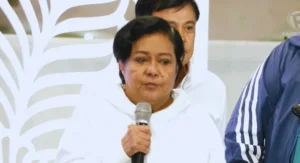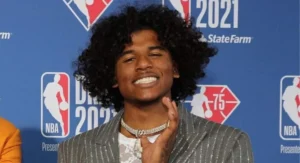Bflix App: What is It, and is It Safe?
By TOI Desk Report
November 2, 2023
Update on : January 31, 2025

Bflix is a free movie website where you can stream and download movies from a dozen different countries. It is one of the most popular free movie websites out there and has thousands of regular users.
In this article, we will discuss an app called Bflix App which is based on this website.
What is the Bflix app?
The Bflix App is an app version of the official Bflix website. It can provide almost all of the features of the website; some important features of this app are as follows:
1. Quantity and Diversity
The most important feature of the Bflix App is its enormous quantity and diversity of content. It has over ten thousand movies and dramas of the most popular genres. Its genres include action, biography, drama, horror, news, Science Fiction, TV Movie, Action and adventure, Comedy, Family, Kids, Reality, Soap, War, Adventure, Crime, Fantasy, Music, Romance, Tal, Politics, Animation, Documentary, History, Mystery, Thriller, and Western.
The already existing content on this app is enough for most people. Anyone can find at least dozens or hundreds of different movies that suit their taste. If you are worried that you will run out of movies you like, then don’t worry because that won’t happen.
The Bflix App is constantly adding new movies that meet its criteria, ensuring that its long-term users never run out of movies to watch.
2. Quality
Most movies on this app are HD and below video quality; only some newly released movies are without an HD version. You can watch the movie you want in any available quality depending on your internet package and connection speed; this app has something for everyone.
3. Stream and Download
The most important feature of the Bflix App is that you can stream and download movies for free. There are no restrictions on the available content; you can choose any movie from its vast content library and start streaming or downloading it.
4. No Registration Required
Most people hate registering accounts on free movie websites and apps because they don’t want to provide their personal information. Providing your personal information to a certain app or website means you are putting your safety in someone else’s hands. If the party in question is trustworthy and strong enough to protect your data, then there is no problem with giving them your information.
But the Bflix App is neither trustworthy nor strong enough; it is aware of this fact, and that’s why it allows its visitors to use it without registering an account. This can allow some visitors to use it with peace of mind.
How to download and install the Bflix App?
You can find a lot of apps with the name Bflix on the internet, but there is only one authentic app, the one developed and owned by the Bflix website. You can download it from multiple sources on the internet, but the best way is to download it from its website directly.
- Open the browser of your choice on your smartphone or tablet.
- Write Bflix.gg in the address bar and press enter.
- You will get to the website’s homepage; find the Android app option in the header and press it.
- You will get an app download page where you can download the Bflix App; find the download button below the app description and press it.
- After a few redirects, the app’s APK file will start downloading.
Now that you have the APK file for the app, you can proceed to the next step and actually install the app. But there is a small problem with that; Android phones don’t install apps from unknown sources by default.
But you don’t have to worry too much because you can change your Android phone’s settings, and it will start installing apps from unknown sources. The method for changing this setting is slightly different for each phone model, but the general steps are the same for all of them:
- Go to settings
- Got to app settings and chose the “allow apps from unknown sources” option.
How to install the ‘Bflix App’ on the computer?
The best way to use the Bflix App on a PC or Mac is by using blue stacks. BlueStacks is currently one of the best Android emulators on the internet; millions of people use it to play Android games on their Windows PCs and Macs.
It can help you run any Android app on your personal computer; here’s how you download it.
- Open a browser on your computer and go to bluestacks.com.
- The website will automatically detect your operating system and put a bluestacks download link appropriate for it.
- You can usually see download links for multiple versions; click the version you want to download.
- A bluestacks installer will download immediately; now start that installer, and it will help you download and install bluestacks.
- Once you have installed it on your computer, you can then proceed to install the Bflix App on it.
Is the Bflix App legal?
We aren’t really sure about that, but it’s definitely leaning toward the illegal side. Whether something is illegal mostly depends on the laws, and every country has different laws. So, except for serious crimes such as murder, theft, etc., it’s hard to determine the legality of something on a global scale. What we are sure of is that this app uses pirated content, so it should be illegal in most developed countries.
But even if it is illegal, the actions against it vary according to the policies of each country. Some strictly prohibit it and issue warnings and fines to those who use it, while others say it’s illegal but put no substantial effort into stopping it. So, before using this app, you should check if your country has strict policies against piracy; free movies are not worth heavy fines.
Is the Bflix App safe?
There is no way to accurately determine whether it is safe, but it is a third-party app developed by a pirated website, so it’s pretty safe to assume that it is unsafe. Most similar apps do the following:
- Have Backdoors that steal your information to sell it for profit or hack your phone etc.
- Use your phone’s resources for crypto mining, generating false traffic, denial of service attacks, etc.
While not all third-party apps do these things, most of them, especially those related to piracy, do. So, although we are not sure 100% about whether the Bflix App is harmful, this is most likely the truth.
Frequently Asked Questions
Follow some of the FAQs about the Bflix App.
Can I download the Bflix App from the Play Store or the App Store?
There are apps with the title ‘Bflix’ on the Play Store and App Store, but they aren’t the Apps we talked about in this article. They can’t allow you to stream or download movies for free; you can only see a trailer and a brief description for each movie.
Who is the owner of the Bflix App?
The Bflix App is developed and owned by the Bflix website. But as we don’t know who is the owner of that website, we don’t know who is the real owner of this app.
Is it worth it to use the Bflix App?
In our opinion, using this app is totally not worth it; its main selling point is free movies, and you can watch the same movies on its official website. So, it’s better to use the website directly; although the website is also dangerous, it is far less than the app.