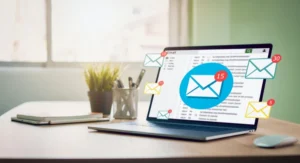What is Essential and What is Not Crucial in A Flawless Email Signature?
By TOI Desk Report
August 9, 2023
Update on : August 9, 2023

You are selling a product/service. You may be applying for a job or internship at your dream company. You’ve invested time, money, and effort into implementing strategies to increase your email open rates. Please don’t spoil it with an ill-conceived email signature. The competition is tough; getting the most out of your email signatures is essential. Create a reliable and effective email signature. Attractive and professional, it should suit you. Using the HTML email signature generator, you can create a modern email signature that will correspond to your activity.
What should I do?
An email signature includes several standard features that most professionals should use. Start with this and adapt your essential business concepts, ideas and thoughts to the email signature. Use these tips as a guide. The text should be informative for the recipients. Start with 3-4 lines of text in the email signature and add such data as:
- Your full name and surname;
- Title/profession, website link;
- Contact number;
- Additional information – links to social networks, slogans, and calls to action.
The concept of branding
Corporate branding is essential for the active development of your business. Most companies invest heavily in branding. Be sure to include this branding element in your email signature. It can be your logo, company slogan, banner, brand image, or distinctive color. As long as you don’t overdo it, having an easily recognizable company brand can increase the effectiveness of your emails. This dramatically increases the performance of the marketing strategies used by you and your company. If a specific color is part of your brand, add it to your email signature, which you can create using a free signature generator. You can choose one or two colors to give your text clarity and visual appeal. Again, use colors wisely. In email signatures, it is advisable to use thematic images that relate to your business activity. People love visuals. Pictures are what the brain remembers most easily. Connect with your email recipients with quality photos. A clear and professional image will help you gain confidence and add appeal to your email signature.
Add a link to your social media profile to your email signature.
Profiles on LinkedIn and other social media platforms can contain much more information than can be presented to recipients through emails. Adding links to these pages to your email signature will make it easier for readers to access all the necessary information about you and your company. It is essential to remember mobile compatibility. In 2022, most people will now open their Email on their smartphone, not their full desktop screen. Ensure your email signature and client are adequately supported on most mobile phones so your Email is noticed because it doesn’t display correctly on the recipient’s smartphone. When you have impressive qualifications or recently received awards related to your business activities, including a few words about them in your email signature, you will see that you will be taken seriously and achieve impressive success.
Create compelling calls to action
A call to action is the most productive business development method, forcing the reader to take action to achieve better results. The call to action should indicate what you expect from the potential client and contain relevant links; try an effective email signature generator. When you like to create attractive designs for email signatures, many programs make it easy to create them quickly and uniquely.
What can not be added to the email signature (in case you want to look professional)?
Make sure to earn an attractive email signature by following these tips. Only include some information in the email signature. You’ve probably seen long and cumbersome email signatures. They are longer than 10 lines and may contain unnecessary information for recipients. They can manifest as annoying or desperate cries for attention. Branding is essential. Use photos and logos at different times. Do not use images instead of text. Email recipients may have default image-blocking settings. In other words, if you replace the email signature with an idea, the signature will never appear. However, if you feel it is necessary, add an image to the text of the email signature. Do not add your email address to the email signature. This is unnecessary and wastes valuable space. Recipients read your Email; they know your address. Adding it to your email signature significantly increases the number of lines of text and causes other problems. Are you trying to make a positive impression on new potential employers? Email signatures can help you with this.
Just follow the critical basics of getting it right. Stay under 3-4 lines of text. Enter your full name, surname, and phone number. Add a professional photo. Add social media profiles. Be sure to include relevant references and information to demonstrate your skills. Add a link to your LinkedIn profile. When you use Twitter for work, link to it too. Don’t add inspirational quotes or pictures of cute cats. Make sure the photo is manageable. This slows down downloads and can be frustrating for recipients. When they see that it is a large file, such an email may end up in the spam folder. Create a “marketing” advertising slogan for active promotion. Please give them a reason to buy your products and services! Your chances of a positive response are higher with a correctly created email signature. But if you make a few simple changes, you’ll have great success!
How do you correctly issue email signatures for companies?
Email remains an essential tool for internal and external communication. The number of business emails sent reaches billions. Given the popularity of this communication channel, it makes sense to use it as efficiently as possible. The easiest marketing move is to optimize your email signature. A competently formulated email signature is a channel of interaction and is one of the mechanisms for attracting and retaining customers. An email signature is like a virtual business card, but it can give your audience more than just access to contact information. Critical tasks performed by email signature:
- Promoting your brand;
- Facilitating feedback;
- Increase conversion.
Why use a professional email signature? First and foremost, it provides an effective way to maximize your email marketing opportunities. In addition, you should pay attention not only to the content of the business letter but also to the email signature. A general mailing is more effective when it is easy to remember. Thanks to successful email signatures, you can:
- Show a unique style;
- Advertise your services;
- Promote your content;
- Encourage the reader to be active with a CTA.
Easy access to contact information – a great place to add basic contact information to your email signature (phone, address, website). Interactive icons in the company’s social networks help increase brand loyalty. A correctly formed email signature allows you to communicate with your target group. It enables you to drive customers to your unique landing page. Allows you to receive direct potential offers.
Links to the most informative profiles of your company on social networks help customers efficiently and quickly understand current offers, services, and business processes and increase loyalty to your brand. Knowing your audience’s preferences is critical to growing your business. The easiest way to track them and improve your services is to read customer reviews. Adding a few extra features to your email signature can help you get feedback faster. For the company, this is an exciting and powerful opportunity to obtain valuable information and an additional source of analysis. For clients, it is an opportunity to express themselves and draw attention to themselves and their ideas. When your Email is not read on mobile devices, you will lose a lot of interest in yourself because many people open their emails on their smartphones. This also applies to email signatures. Themes not optimized for different devices make it difficult for users to view important information. The available text of the email signature should consist of a maximum of 3-4 lines. Provide only the information necessary to your potential customers because your email signature is part of your brand. This is facilitated by a thoughtful design in which the color palette, fonts, images, and graphics exclusively reflect your individuality and values. Add your photo. Customers communicate more often with authentic representatives of the company. Consistency is a critical factor in developing business letters. When creating a business message, it is essential to use a single style that significantly contributes to forming trust in the brand and strengthening its authority. A single type demonstrates the company’s image and professionalism. It is recommended to use professional photos taken in the same style. Individuality – has a positive effect on the buyer. This is especially important when working with potential clients.
Generators of email signatures
Many people need more time or resources to learn the latest techniques to create beautiful and valuable email signatures. However, online services for creating and managing email signatures are available to everyone. With their help, you can: create different types of email signatures (representatives of other departments may need different email signatures for marketing and legal purposes). Use or disable them depending on the situation. Configure an existing email signature to send letters to specific categories of recipients. Email signatures are an essential tool for brand marketing; it makes it possible to highlight relevant offers and gain the greater trust of the target group. Please take advantage of this valuable tool, as it fulfills a vital marketing strategy!
Read more: What is Essential and What is Not Crucial in A Flawless Email Signature?