How to Choose the Right Processor for Your Computer?
By TOI Staff
January 31, 2023
Update on : January 31, 2023
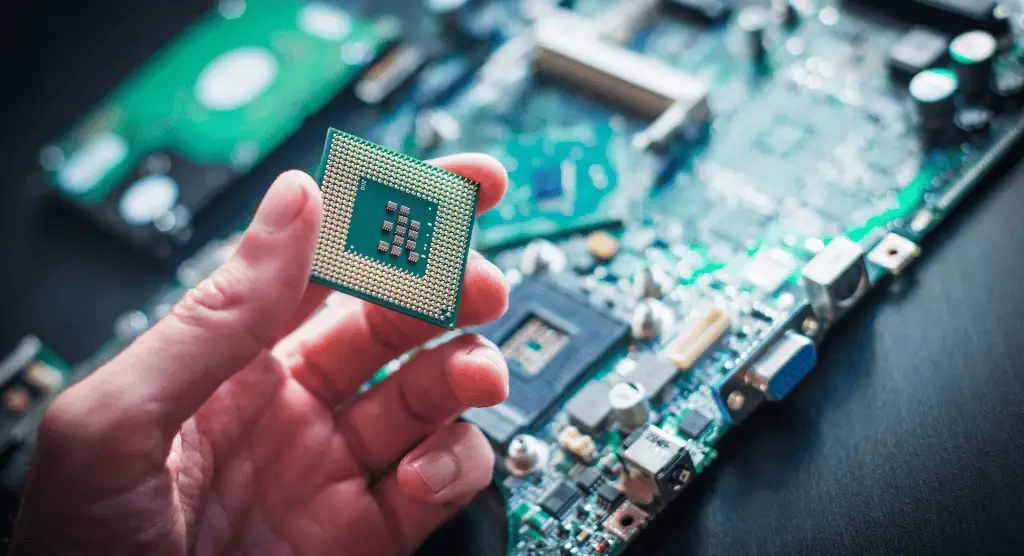
When it comes to choosing the right processor for a computer, there are a few key considerations.
Take into account your budget
Choosing the right processor for your computer is an incredibly important step, and takes into account your budget, as well as how you intend to use the machine. If you plan on having casual usages, such as regular web browsing and occasional document editing, then the specs needed are much different than the requirements of a high-end gamer.
Additionally, there’s no need to shell out hundreds of dollars if you don’t need it: several price ranges exist that all provide effective performance across their respective spectrums. What’s most important is finding the best match for your intended purposes and your budget.
Check what type of socket the processor uses
When deciding on the right processor for your computer, it’s important to ensure compatibility between the two. Checking what type of socket the processor uses is one way to double-check compatibility with your motherboard. Before purchasing, read all of the product specifications that come with the processor, as these can tell you which motherboards are compatible and provide additional guidance if needed.
If you’re not sure if your motherboard or other hardware parts are compatible with a given CPU processor, consider researching online forums and asking knowledgeable people for advice before making a purchase. Ultimately, correct compatibility between components is essential when building a custom gaming setup or purchasing pre-assembled desktop computer components.
Consider how many cores and threads you want/need in the processor
When choosing the right processor for your computer, it is important to consider the number of cores and threads in the processor – because more is better if you want to run multiple applications simultaneously or if you plan on using your computer for gaming. Having multiple cores and threads can help with multitasking as it allows for different processes to be handled across different processors so that your computer can manage tasks without slowing down.
You can find processors with two, four, or even six cores depending on how much computing power you need from your processor. As a rule of thumb, always aim for more than fewer when selecting a processor for your PC at home in order to maximize efficiency and performance.
Consider cache size
When it comes to choosing the right processor for your computer, one of the most important factors to consider is cache size. It may not seem like a significant factor, but its importance should not be underestimated. A larger cache offers much better speed and performance than a smaller one; this makes it crucial for multitasking or intensive programs like video editing or gaming.
A larger cache also means less pressure will be placed on your computer’s RAM, giving you an overall smoother experience that won’t slow down under heavy load – all at a much lower cost than upgrading your whole system. So when looking for the perfect processor for your computer, always remember to think about the importance of cache size.
Think of how power requirements fit in with other components
It’s important to consider all components of your build and determine which processor will run smoothly without the risk of system overload. If you’re a gaming enthusiast or simply require extra performance from your computer, you need to consider your GPU and RAM as well as the processor. For best results, match the wattage output level of the CPU with that of other components so that everything stays within an acceptable range.
Graphics cards in particular can consume high amounts of power, necessitating attention to details like TDP (Thermal Design Power) ratings and thermal solutions if you are looking to squeeze peak performance out of your setup. When in doubt, consult online reviews and compare benchmark scores – this might give you greater insight into which processor is best suited for your custom-built system.
Ensure that the system cooling solution is compatible with the processor
When it comes to choosing the right processor for your computer, there is one factor many people often overlook: system cooling. It’s important to make sure that the cooling solution you have in mind is compatible with the processor you select; if it isn’t, then you could be in for an unpleasant surprise.
Choosing a processor too powerful than what your system can support might require additional resources, like more powerful fans or liquid coolers, unless, of course, they were already part of the original plan during building your system. It’s best to get ahead of this problem by ensuring that everything will work together harmoniously and avoid any future headaches associated with inadequate cooling.
Taking all these considerations into account when shopping for a computer processor can be daunting, but making the right choice can give you an edge in computing performance and power. It is important to do your research ahead of time and take note of computer stores in West Jordan that offer expert advice when it comes to helping you identify what type of computer processor would best suit your needs. Looking into companies with stellar reputations, particularly ones that have experience working with computer processors, is also a great way to ensure you’re getting the best product for the price. Ultimately, this will ultimately provide you with peace of mind that you are buying the right computer processor for years to come.
















