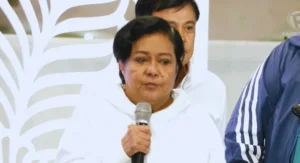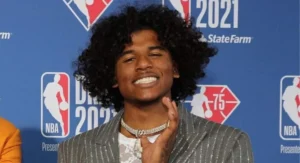How to Download Netflix Video? – The Ultimate Guide
By TOI Desk Report
August 5, 2022
Update on : August 5, 2022

Downloading Netflix videos will enable you to access tons of movies and TV shows at leisure. To download from Netflix, you must have the most recent version of the Netflix app on your device.
What exactly is Netflix? Netflix is a movie streaming based in the United States.
Netflix provides a collection of movies and television shows. It also provides a lot of Netflix original movies, produced or sponsored by Netflix.
Netflix allows members to watch TV programs and movies on an internet-connected device without ads.
Can You Download Netflix Video?
The answer is Yes. You don’t have to spend hours studying before downloading a Netflix video. The steps to downloading a Netflix video are easy.
You can download Netflix Video from anywhere and at any time. All you need is a stable internet or Wi-Fi connection and an up-to-date device, such as an iPhone, Android, or Windows version.
You can download the Netflix app from your play store then follow the steps below to download your video
- Choose your download quality.
- Pick your show or movie.
- Start downloading.
- Watch your downloaded movies.
Why do you need to download videos from Netflix?
As we all know, Netflix is a reputable brand with millions of users. It is tested and trusted for streaming and downloading. You need to download videos from Netflix because of the following reasons.
-
To watch offline
Downloading movies on Netflix makes it possible for you to watch them offline. You can download movies when you get a free Wi-Fi connection and watch it in your leisure time.
You can also download your favorite movies on Netflix so you can see them multiple times.
-
Watch on travel
You can easily watch movies on Netflix when you are traveling without you being worried about your internet connection.
Downloaded movies on Netflix make your traveling less boring and you are occupied till you reach your destination.
-
Offers documentaries and comedy special
Netflix is most known for its movies and television series, but it provides much more. You might be shocked by how much content is available on the app.
These movies and shows will have you glued to the app. Documentaries of various types are included.
Special comedy shows are also frequently added to Netflix selection. Reality TV shows are not left out either.
-
Netflix boasts original content
We’ve seen Netflix shift from airing licensed movies toward producing its content in recent years.
Netflix’s original content, on the other hand, has dramatically improved over the years, with binge-worthy original series, superb documentaries, and even horror flicks and sci-fi shows.
Netflix continues to make significant investments in original content, which leads to higher content quality.
-
Netflix is ads-free
The Netflix app has been established for more than two decades. Most businesses would have pumped ads into any corner and crevice they could find at this stage.
You don’t need to pause for a 30-second commercial when downloading movies on Netflix.
-
Multiple persons can share a Netflix account
One of the best reasons why you need to download from Netflix is because of its sharing feature. Up to 5 people can create a profile on a single Netflix account.
Furthermore, there is no restriction to the number of devices on which you may install and use the Netflix app. however, the only restriction is the number of screens on which you may watch Netflix at the same time.
This is determined by the bundle or plans you have selected on your Netflix account. The basic package only allows you to view on one device at a time.
A premium package, on the other hand, allows you to watch on more than two diverse devices.
-
Netflix is relatively pocket friendly
The Netflix basic plan costs about $9 per month. Taking into consideration with the cost of original content and top-notch movies you get, it simply implies that you receive quality services rendered to you at a reasonable price.
The Netflix standard plan costs about $14/month. This price is way less than most cinema tickets.
Things I need to download Netflix Video
To be able to download effectively on Netflix, we need to put some things in place. This would be highlighted below
-
Creating a Netflix account
To be able to download a Netflix Video, you will need a Netflix account. Getting a Netflix account is not a free thing, you need to subscribe to it monthly on different plans that suit your pocket to be able to download videos from your account.
During the account creation, you will be asked for your email and password. Once you have entered that, it will direct you to another page to choose a Netflix account plan.
There are four different plans on the Netflix account. They include,
-Mobile plan.
-Basic plan.
-Standard plan.
-Premium plan.
Mobile plan: This is the least plan for Netflix subscribers it is pocket friendly around $5/month. This plan is for low-income earners.
Basic plan: This is slightly above the mobile plan. It has a medium video download quality.
Standard plan: This is above the basic plan with a good video download quality.
Premium plan: This is the highest plan on a Netflix account. It has a high-quality video resolution and can be connected to up to 5 devices.
-
Devices you can use to watch your Netflix video
You can use various devices to watch Netflix videos, ranging from android phones, iPhones, tablets, computers, and television.
-
Set up your payment account
You would be required to choose a card of your choice either a debit card or a credit card. A page would be displayed in which you’d be asked to fill in your details such as;
-First name
-Last name
-Card number
-Card expiry date
-
Security code
After filling in those details, you’d read through the terms and conditions and accept them. Then you would click on the start membership button.
After following the process stated above, you are now a member of the Netflix community and you can now download a video. However, before you can download a video on Netflix,
-Ensure you have enough storage space on your device.
-Ensure your device is updated.
How To Download Netflix video
Click on any reality show or movie and watch out for the downloads icon to check if it can be downloaded or filtered by what is available for download.
Please note that not all movies or shows are available for download.
The following steps would help in downloading from Netflix
- Open your Netflix app and click on downloads
- Select a TV show or movie of your preference: You can click on any movie or reality show of your choice ranging from action, romance, health talks, Sci-Fi, horror, thriller, comedy, tragi-comedy, war, crime, depending on the genre of your choice.
- Click on the download button that would be below the video you clicked, and wait a few seconds till the video finishes downloading.
A new feature has been added to the Netflix account named Smart downloads. Smart downloads are used automatically download TV shows and movies to your device.
There are two main ways in which smart downloads work:
- Download next episode: This gets the next episode in a series and deletes the ones you’ve watched previously. It is available on devices that support downloads. It works when you’re connected to a free Wi-Fi so your cellular data won’t be used. Ensure download the next episode is turned on in your download settings.
- Downloads for you: This helps in downloading a selection of TV shows, and movies Netflix thinks you would like. It is available on any device of your choice.
Steps to turn on or turn off Smart downloads.
- Open your Netflix and click downloads. On a device running on windows, select menu then my downloads.
- Click on smart downloads at the top of your screen.
- Turn on or turn off smart downloads by using the switch under download
- You can use the volume button of your device to indicate the storage space for movies downloaded from each profile.
The above items listed work only when you are connected to the internet. Also, ensure you have enough storage space on your device. You can also read more about the Netflix download limit.
FAQS About Netflix Video Download
-
Where Netflix downloads are stored?
Netflix downloads are stored in the file manager on your device. To check for your downloaded videos, Check the settings, Open Internal Storage > data > Netflix > files>Download>.
When the download folder is opened, you will see your movies there.
-
Do Netflix downloads expire?
Yes, they do expire. Most Netflix downloads last for 7 to 30 days. Netflix displays the days or times remaining for it to expire beside the movie title.
-
How many times can you download a show on Netflix?
There is no limit to downloading a video on Netflix. According to research, a maximum of 100 titles can be downloaded on a single device at any given time.
Conclusion
Downloading videos on Netflix is easy and reliable. You can subscribe to Netflix by choosing a plan that suits your budget and start streaming and downloading movies.
Downloading videos on Netflix has its advantages. You can always watch your videos at your leisure. Or you can also watch when traveling especially when you are traveling by air and you cannot connect to the internet.
You can also watch your downloaded videos with your loved ones and watch as much time as possible during the video validity period.
Finally, you can always connect to free Wi-Fi to watch your movies, and if you cannot watch at that time, you can download enough movies to watch in your spare time.