How to Get Discord Login Unblocked – Quick Guide
By TOI Staff
September 1, 2024
Update on : September 24, 2024
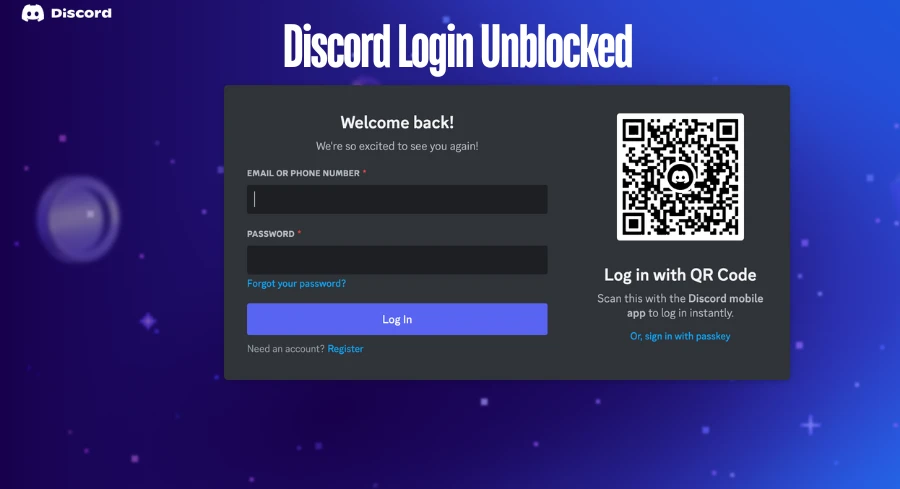
If you’re experiencing issues with Discord Login, many solutions exist to get Discord Login Unblocked.
- Use a VPN
- Reset Password
- Check Login Credentials
- Disable Antivirus or Firewall
- Contact Discord Support
- Use a Proxy Server
- Use Mobile Data Connection
- Contact Network Administration
All the methods listed above are effective in unblocking access to the site. Out of all, using a Virtual Private Network is very convenient and quick. The possible reasons for blocking it in your area have been answered above. A VPN brings an effective solution to eradicate all the limitations.
Why My Discord Login is Blocked?
There are many reasons why Discord Login may be blocked. Most commonly, this issue is due to the violations of their terms of service. The app can also be prohibited because of suspicious activity on it. We have listed some common reasons for this problem:
- Different IP Addresses: Your account can be temporarily blocked if a frequent change in IP Address is observed. Different addresses in a short time may raise suspicion. Usually, this type of prohibition only lasts for a short time.
- Spam Messages: If you have sent many unsolicited texts to someone, your account may be held. Engaging in spam activities can cause trouble in login. Avoid doing this on this app to be free of the login block.
- Offensive Trolling: If you use vulgar language on the forum, you may face issues like this. Uploading inappropriate content can also cause trouble.
- Abusive Behavior: If you abuse other users on this platform, the admins may block your ID. The use of offensive remarks is strictly prohibited on Discord. You cannot engage yourself in personal attacks. Disrespecting others is not tolerated by the chat moderators. People may flag your comments or messages.
- Deliberate Server Disruption: Discord Login may be blocked because you intentionally caused a server to crash. This type of illegal activity on online platforms can lead to severe consequences. You cannot make a Discord server unstable.
- API Rate Limits: Your account can be suspended if you continuously use bots on this online app. There is a Discord API Rate Limit; exceeding it may result in a temporary block. It occurs due to the frequent use of third-party apps.
- Platform or Server Ban: If you cannot log in on Discord, it may be due to a server block. If someone has blocked you from a specific server, your access to it will not be entertained. Discord Platform Ban can happen when the app administration does not allow your account to go online. In this way, you’re prevented from using the app entirely.
- Account Security: If Discord detects unusual activity on your account, your access can be prohibited. The account security can observe your behavior and block your login. It occurs for a specific time. It can also happen when you make multiple failed login attempts. The account may be suspended if the cause is a potential security breach.
Why do People Use Discord?
Discord is a popular application used mainly by online gamers. Nowadays, it is widely used by various communication groups. In addition to text messages, this app offers video and audio chat. People use it to interact with each other in real-time. Joining and creating a channel here is very simple.
Thanks to its user-friendly interface, people can access customizable servers for different topics. Discord supports the connection with other online apps. It allows the integration of Streaming Services and Gaming Software. These features make it a versatile tool for socializing. YouTubers collaborate on this platform. It always impresses new users with its regularly updated system.
Steps to Use a VPN to Get Discord Login Unblocked — Explained
1. Select a Credible VPN
Selecting a trustworthy VPN client is crucial to unlocking Discord login. While many VPNs have similar features, it is essential to choose the right one. If you have used a VPN before, the process may be easy. Downloading a good VPN can make using applications easier. While some VPNs are free, not all of them provide the quality service you require. Many cheaper or free versions lack security safeguards to protect your data. Therefore, it is crucial to carefully evaluate a service before signing up for it.
When choosing a Virtual Private Assistant, there are several factors to consider. A nominal internet search will yield an enormous number of VPNs. We will elaborate on the best VPN to use in a country where Discord Login is blocked. Although it can be challenging for newbies, there is an excellent technique to confirm that you’re registering with the best provider.
We have mentioned some specific features that a VPN service provider must offer. These are minor demands of a VPN user, so they must be present.
- Uninterrupted connection while traveling
- Ability to browse privately.
- Certified and verified service.
- Free versions are available for trial and testing
- No-logs policy to ensure user privacy.
- Unlimited simultaneous connections are allowed.
- Easy navigation and intuitive software
- User-friendly interface
- No advertisements, especially in premium subscriptions
- No association with malware or viruses
- No complaints about viruses or other issues
- Complete privacy is maintained at all times.
- Military-grade encryption for added security.
- No data breaches or leaks
- No browsing history saved.
- Affordable pricing options are available.
- High-speed connection for seamless browsing
- P2P enabled for file sharing
- The provider offers a 30-day money-back guarantee.
2. Install the VPN on Your Device.
You should first set up an account on the VPN. Try the client that offers a free trial or a money-back guarantee as a precaution. You may test the VPN without being concerned about wasting payment. Download the app to your device once the registration process is complete. Most clients provide specific Windows, Android, Mac OS, and iOS apps. Run the setup file after downloading it to complete the installation.
3. Connect to a Fast Server.
It would be best to connect to a server in a different country to avoid suspicion. The majority of VPN providers give you many alternatives for selecting your location. If you want to view a website accessible in a specific area, this feature would be helpful. You can launch your VPN connection after the installation is finished.
Usually, it will take a little time. You don’t need to worry much about this server because it is accessible everywhere. If you want to use Discord, you can connect to any open VPN server. Ensure just that the server has a quick speed. You can pick a server from a local area, but doing so is not recommended.
Best VPNs to Get Discord Login Unblocked
1. Nord VPN
It is one of the best VPNs for browsing cool gaming sites in your country. It effectively hides your IP to make your access to them. It works in about 60 countries seamlessly. You will be amazed by the performance it provides.
| 5200+ countries | 59+ Servers worldwide | Zero-logs policy |
| Automatic kill switch | P2P enabled | It can be used as a double VPN |
| Six connections at a time | IPv6 leak protection | 30-day money-back guarantee |
| Benefits | Drawbacks |
| Unblocks apps like Discord | The double VPN feature is not good |
| Fast customer support | Sometimes slow connection speed |
| No restrictions | |
| Unblocks geo-restricted content | |
| Works in many countries | |
| No lags | |
| High encryption standards |
2. ExpressVPN
This VPN has established itself as the customer’s preferred option for addressing privacy issues. It has a collection of more than 3000 servers that will help you unblock sites like this. Moreover, it runs in 94+ countries worldwide. So, you mustn’t miss it if you are searching for a VPN.
Features:
| 3000+ Servers in 94+ nations | Split tunneling enabled | P2P servers |
| 30-day money protection | Zero or No logs policy | Network lock feature enabled |
| DNS leak protection | Trusted Server tech | Works on five devices simultaneously |
| Pros of ExpressVPN | Cons of ExpressVPN |
| Fast speeds on all servers | Relatively costly subscription |
| High-end security | Disconnection issues. |
| Money back guarantee | |
| Verified service | |
| Unblocks various game sites | |
| No data leak |
3. CyberGhost VPN
It offers thousands of servers to Unlock Discord Login. You must consider it if you wish to unblock geo-restricted applications in your area.
Features:
| 8000+ Servers | 90+ Countries | Zero-logs policy |
| 45-day money-back guarantee | Split tunneling enabled | Wi-Fi protection |
| P2P supported | Seven simultaneous connections | AES 256-bit encryption |
| Pros of CyberGhost VPN | Cons of CyberGhost VPN |
| Easy Navigation | The free trial is minimal |
| Intuitive software | |
| User-friendly UI | |
| No limitations | |
| No Ads (in premium subscription) | |
| No malware associated | |
| No pop-ups while streaming | |
| Unblocks banned content easily. | |
| Minimal interface |
A. Choose a Web Proxy to Get Discord Login Unblocked
Choose a web proxy: There are many web proxy services available online, such as HideMyAss, Hidester, and ProxyScrape. Select the one that you prefer.
Launch the web proxy: Open the web proxy service in your browser.
Enter the Discord URL: Copy and paste the Discord website URL (https://discord.com) into the input field provided by the web proxy.
Surf anonymously: Click the button to surf anonymously, usually labeled “Surf,” “Go,” or something similar. The web proxy will now load the Discord website, bypassing any restrictions.
Log in to Discord: Once the Discord website is loaded through the web proxy, enter your login credentials and access your account as usual.
Remember that using a web proxy might not always work, as some schools or institutions may have additional security measures to block proxy services. If this method doesn’t work, you can try other methods, like using a VPN or changing the DNS settings.
B. Contact the Discord Support team to Unblock Discord Login
Contacting Discord Support is essential if you’re experiencing issues with your Discord login. You can also unblock your account if it has been banned. The support team is available to help you resolve any problems. They guide you through the process of unblocking your account. Here’s a quick guide on how to contact Discord support to unblock your Discord login:
Visit the Discord Support website:
Start by navigating to the official Discord support page. Visit https://support.discord.com. It is the central hub for all Discord-related assistance.
Click the “Submit a request” button on the Discord Support page. It will take you to the request submission form.
Choose a Category: Open the dropdown menu. In the request form, select “Account & Server Management.” This category covers issues related to account access, including blocked logins.
Enter Correct Account Details:
- Fill in the required fields with your account information.
- Enter your email address, username, and a brief issue description.
- Use simple words to help the support team understand your problem so that they can provide a prompt resolution.
Upload the Relevant Files: Open the form. Attach any screenshots or documents that can help illustrate your issue. It can be beneficial to receive a notification about your blocked login.
Submit a Request: After completing the form, click the “Submit” button. Proceed to send your request to the Discord support team. They will review the problem and get back to you as soon as possible.
Keep Checking Your Email: Keep an eye on your email inbox for a response from the Discord support team. They will provide you with further instructions on how to unblock your Discord login. The team can help you regain access to your account.
Be patient, as the support team may handle many requests simultaneously. Following these steps can help you get back to enjoying Discord.
c. Use Mobile Data to Get Discord Login Unblocked
Using mobile data to unblock Discord login is an effective method to bypass restrictions imposed by Wi-Fi networks. This approach allows you to access Discord without the need for a VPN. It ensures a seamless experience for text and voice chatting. You can stay connected to friends or teammates.
To use mobile data for unblocking Discord login, follow these steps:
Turn Off Wi-Fi: Disable the Wi-Fi on your smartphone or tablet. It ensures that your device is not connected to the restricted network. You can do this on most devices by swiping down from the top of the screen. You may directly tap on the Wi-Fi icon to deactivate it.
Enable Mobile Data: Next, enable mobile data on your smartphone. It can be done by swiping down from the top of the screen. You can also click on the mobile data icon. Make sure you have an active data package to avoid any connectivity issues.
Download Discord App: Download the Discord app from the Google Play Store or the Apple App Store. Install the app on your device and ensure it is up to date.
Launch Discord: Open the Discord app on your device. Mobile data should bypass any restrictions imposed by your school or workplace Wi-Fi network.
Log In or Sign-Up: Enter your Discord login credentials. You can sign up for a new account if you don’t have one. Once logged in, you will have full access to Discord’s features. These include unlimited texts and voice chat.
You can enjoy uninterrupted communication with friends and teammates, regardless of the restrictions on Wi-Fi. It is an ideal solution for those looking to bypass network limitations.
Wrapping Up:
In conclusion, getting your Discord login unblocked can be a straightforward process. You must follow the proper steps. First, ensure that you are using a stable internet connection. Ensure that your device’s settings do not cause any restrictions. If you suspect that your account has been blocked or disabled, reach out to Discord’s support team for help. They are always ready to assist you in resolving the issue.
Additionally, a VPN can be an easy solution to bypass network restrictions. It works effectively in cases where your school or workplace blocks Discord. Choose a reliable VPN service and connect to a server in a different location to access Discord without limitations. Remember to follow Discord’s Terms of Service and Community Guidelines. It helps you avoid any future account issues.
Furthermore, using a strong and unique password is essential to keeping your account secure. Always enable two-factor authentication. It will help protect your account from unauthorized access and potential blocks. Regularly updating your Discord app and OS can also prevent login issues.
In conclusion, troubleshooting your connection can unblock your Discord login. You can also contact Discord support or Use a VPN. Try to maintain good account security practices. You can also stay connected with your friends and communities.
Frequently Asked Questions (FAQs)
To reset your Discord password, click the “Forgot Password” link on the login page. The Discord team will send you an email for further assistance.
Your IP address may be blocked on Discord if it detects suspicious activity or if you have violated Discord’s terms of service.
To use a VPN to unblock Discord login, you need to subscribe to a VPN service and install the VPN software on your device.
To turn off your firewall or antivirus, go to your computer’s settings and find the firewall or antivirus settings.
To contact Discord support, go to the Discord website and click on the “Support” link. From there, you can submit a support ticket and receive assistance from Discord support.
















