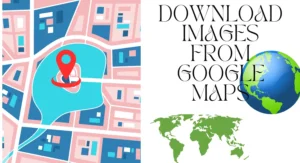How to Use Google Translate on A Website – Complete Guide
By TOI Desk Report
May 21, 2023
Update on : May 21, 2023

The best way to make interlanguage communication easier is to use the Google Translate tool. It is a very commonly used translation service worldwide. This article will give you a thorough tutorial on ‘how to use Google Translate on a website‘. We assure you that you will be able to access the content in your native language after giving this article a review.
The world we live in is interconnected by various means. Many differences set people apart, but we can resolve the issue with advanced technology. Modern tools like Google Translate allow us to get connected to people from all over the world. Its use is effortless and quick. By using this modern tool, we can bypass the language barrier easily. It allows us to get a script or any part of literature in our mother language.
You can use it to grab better concepts. It will translate any foreign language to English in a matter of seconds. It is one of the most used apps made by Google. Google Translate is a prime example of cutting-edge technology. Language difficulties frequently impede efficient communication. However, with the development of technology in today’s world, internet translation tools have proven to be useful. They help us get over all these challenges.
Quick Guide about how to use Google Translate on a Website.
We have shortlisted the best possible methods to use Google Translate on a website for your convenience. Out of all the processes, we will discuss the quickest one here.
- First of all, open your regular browser and connect your device to the internet. Visit the website you wish to translate on the browser.
- Open a new tab in your browser and visit translate.google.com. You will see two separate boxes or tabs on the Google Translate site. Here, you are asked to select the language from which you want to translate the content. You may do it by clicking the language drop-down menu in the left tab.
- Now we will discuss what to enter in the right box or tab. Here again, you will have to select a language. This time you will choose the language you want to translate your required content. You can select it again by clicking the language drop-down menu.
- Now you have two choices; you may choose the methods listed below. Both of them are working and convenient.
Method 1: The first option is to paste the site’s URL in the left tab directly. The original language of the content will be automatically recognized by the tool. And the service will translate the desired data into your language of choice.
Method 2: The second method is also very straightforward. For this one to work, you must copy the text from your website. After that, you will paste it into the left box, and you’re done here. The tool will now translate the text into your preferred language.
- Google Translate will show the translated text in the right box. It will happen after you have chosen a translation language.
- Now it is time to view the results. Click the ‘View’ button on the translated text’s right side. It will lead you to the webpage you have translated successfully. The translated content will appear in a separate window after clicking the button.
Note: We want you to know that the translation offered by Google Translate is not always correct. You should be aware that the content may be rudimentary. It cannot always convey the original text’s concept to the public.
What is Google Translate? How does it work on a website?
It is an online translation service that is used globally. It is entirely free for users around the globe. It helps us improve our cognitive abilities by resolving language barrier problems. It is a web-based program that uses advanced machine learning algorithms. This cutting-edge tool supports a wide selection of languages from all over the world. It offers multiple translation options, some of which are listed below.
- Text translation
- Website translation
- Speech input translation
- Document translation
This tool supports over a hundred languages, for example, English, French, Arabic, German, Spanish, Chinese, and Japanese. It offers an easy way to translate the content by simply inputting the text or uploading documents directly. You may paste a website’s URL to translate it automatically into the preferred language. It gives you complete freedom to select from the available languages for free.
How does Google Translate work?
This modern translation service utilizes a combination of rule-based translation. In the initial phases, it could only translate a word or a pair of words, but with time, its powers upgraded. Initially, it used a phrase-based translation service that also worked well. In this method, the tool breaks the longer phrases into shorter ones and translates them individually. But now, the system is powered by a neural machine translation. It can generate more accurate and fluent text quickly.
Using artificial intelligence, it learns the phrases and then generates the desired results. Google Translate’s quality has substantially improved over time. Although it still has some flaws, it can produce highly accurate translations. The problem can sometimes happen when the texts are overly complicated. It is a powerful tool for swiftly analyzing the overall meaning of the content written in complex languages. It helps us overcome the language barrier that is a fundamental communication requirement.
Benefits of using Google Translate on a website.
1. Accessibility across numerous languages: As you know, the target audience is crucial for website administrators. Language barrier restricts people from getting entertained by your content. Google Translate is helpful for both the audience and the content creators of a website. The content is accessible to a broader audience by dissolving the language barrier. Even non-native speakers of the website’s primary language can navigate the site. Hence the information is conveyed to a larger audience across different languages.
2. Users Convenience/ Friendliness: It is a user-friendly and practical translation service by Google. Its automated language identification interface makes it easier for the newbies to get text in their preferred language. Furthermore, you can add it to your browser, which will load quickly on any website. Thus, you will not have to leave the site to get a translation. You can input the text directly, or you may also paste the link to the website. It gives you complete control of the language selection.
3. Google Translate User’s Experience: As a website owner, you want more and more people to visit it. It is only possible if you somehow engage them on your site. You can improve visitors’ interactions with your website by providing translations in multiple languages. This way, the audience will stay longer and investigate your services more. It can highly enhance the visitor’s engagement if you provide the material in their language. Thus, the overall satisfaction level of the customers can be improved. This tool highly contributes to positive brand perception.
4. Global Reach: It helps you connect with users of different languages. It can be helpful if your website targets the international market. Using this tool, you can gather more people to see your product. Increasing the number of foreign visits to your website can bring you more clients.
5. SEO Improvements: There is no better way to improve your website’s SEO than using Google Translate. Incorporating this software tool into your blog can enhance its reach. It will increase visibility as the translated material will grab more audiences. For particular keywords in several languages, ranking in Search Engine Result Pages (SERPs) can increase. As a result, there will be a substantial increase in organic visitors from global search. So, installing Google Translate on your website will be a good move if you think of improving your SEO.
6. Cost-Effective Approach:
This translation tool can save you a lot of money that you are considering spending on creating a custom tool. Compared to employing experienced translators, integrating Google Translate can be more advantageous. It is the best and most affordable approach to making your website multilingual. The integration process is nominal as this is a free service. Using this software can save you a lot of time and money.
Is it Safe to use Google Translate on a Website?
If you are worried about the credibility of Google Translate work on a website, you must rest assured. It is because the software initially belonged to a certified and credible company Google. There are no flaws or lapses in its security or privacy. Using Google Translate on a website is entirely safe. There is no chance that your searches or other data will be tracked or monitored. Integrating this powerful tool on your website can be a good initiative for your progress.
Using Google Translate on a website is the easiest of all other tools in the market. Moreover, this tool is improving daily, so you must learn to use it. It can help you seek knowledge without considering language barriers. Every student, researcher, or content creator must know how to use Google Translate on a website. Hence, the outcomes can become more valuable.
How to Translate a Website with Google Translate Widget?
We have bad news if you are trying to get an advantage from Google Translate Widget. After an update in 2019, Google restricted its usage on a website. But there is no need to worry as we have the solution. You can translate a website manually using the methods we provided above. Even though the tool provides one of the best machine translations, it won’t be 100% accurate.
So, if you want 100% legit work, you can edit the translations yourself or hire a professional translator. You can get instant translation results if the website’s developers have enabled multilingual SEO. Otherwise, it can take a little while to install it in your Chrome browser.
How to Google Translate a Webpage?
Suppose you have visited a webpage that is not in your native language; you ought to get it converted to read it. Viewing content in a second language you are interested in can be problematic. But there is a high chance that Google Translate has some pre-generated translations for you. We suggest you use the Google Chrome browser to benefit from this tutorial. First of all, navigate to the webpage you want to translate. Now if you’re a Chrome browser user, you will see the page icon on the top right corner of the screen. This icon is next to the star or bookmark icon on the URL tab.
You have to hover the cursor over it for a few seconds. Then a dialogue saying ‘Translate this page?’ will appear. Beneath that, you will find two more buttons. You can directly translate or select from the options on the right side. You can set your default settings there. From there, you may easily switch the language. By clicking the translate button, you will see a reasonably well-written translation. It’s not perfect, but it will indeed work. You can switch back to the original language by clicking the ‘Show original’ button from the same place.
How to use Google Translate on a website in Google Chrome?
Using the Chrome browser is the best way to translate your page. It is the quickest method as it can save you time and effort. If you have turned the language translation settings on, you can simply use a right-click to get options. I will display a dialogue instantly, connecting you to a translated text. You can turn it on manually if you don’t have that Google Translate icon available on your search bar. It is pretty simple to do if you follow our stepwise Guide.
Step 1: In the top right corner of the screen, select the three dots (…). Now click on the settings option.
Step 2: Go to advanced > Languages> Expand language.
Step 3: You will see the option to toggle the translation there. You are done here.
Now whenever you visit a website in a foreign language, you can get it translated immediately. After making the necessary changes mentioned above, you will see the ‘Google Translate icon on the search bar.
Final Words about using Google Translate on a website:
If you are worried about how to use Google Translate on a website, we have the perfect solution for your problem. Previously we have covered all the best possible ways to explain the use of Google Translate on a website. You can use it directly by typing or copy-pasting the text in a particular tab on the Google Translate website. Other ways are more convenient to use. You can now put the link there, and the system will read and search the URL to generate instant and accurate results. It will allow seamless communication across different languages of the world.
It is undoubtedly a powerful solution to break down the language barriers on a website. Using this translation tool on a website can enhance accessibility and user experience. It can boost the international reach of a website. In this comprehensive article, we have provided an overview of the use of Google Translate, its benefits, and steps to integrate it into your website. We have also outlined the effective methods towards this approach. Using this can empower your research and knowledge. You can connect to a broader audience and get benefited. In conclusion, we consider it a must-have in this digital age.
Frequently Asked Questions (FAQs)
Yes, this tool is entirely free to use. You don’t even have to waste your time making useless accounts. Signing up and logging in is not an issue anymore. This tool can help you get instant results without breaking the bank. Without spending a dime, you can benefit from this online translation tool. As it is from a trusted source, there is no need to worry.
You can use it directly on a website to instantly get effective translation results. You can simply paste a website’s URL on its official website, and you will be amazed by how efficiently it works. There is no need to copy or paste longer phrases as you can simply use a website’s link to seek translation. If the developers have integrated this software into their website, you can get better results in seconds.
Yes, you can use Google Translate by providing a website’s URL. For that purpose, you can see the steps we have mentioned earlier. To clarify, you can copy and paste the link on the translate.google.com. The site has a dedicated bar for this. You can visit their official platform and put the URL there to get the required translated text.
This tool offers more than 100 languages to get translation into. You have the freedom to choose your preferred language from the menu. Its use is straightforward; hence a newbie can get benefit from it.
Yes, it is legal to use Google Translate on a website. Google, a trusted online source, powers this translation tool. Keeping in view the credibility of the company, you can rest assured. Because there is safe no potential security risk associated with the tool, we can say that it is entirely legal.