What is Mobile Services Manager? Everything You Need to Know
By TOI Desk Report
February 2, 2022
Update on : February 2, 2022
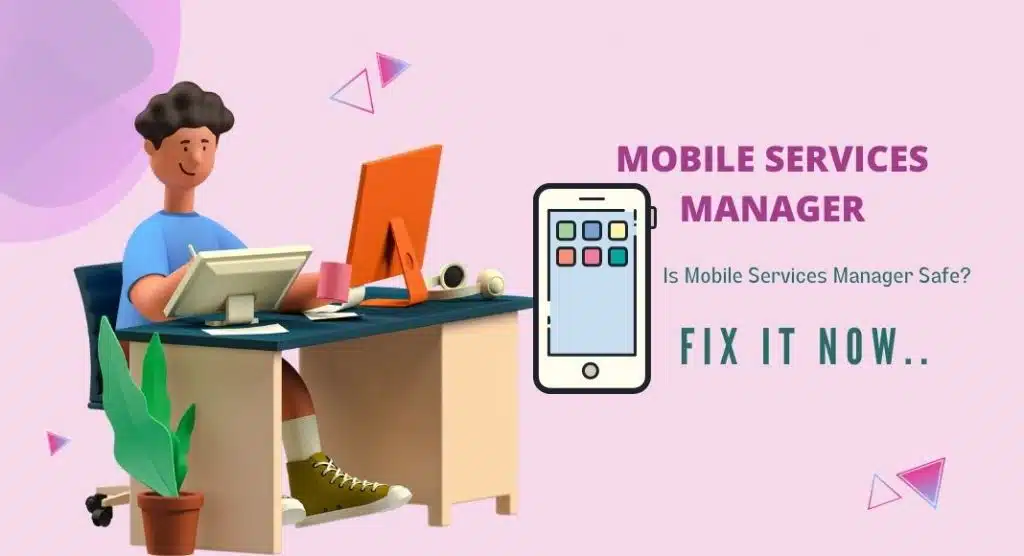
Mobile Services Manager is a pre-installed app on your android smartphone. It is usually a default application on your android phone. It will not be deleted even if your factory reset your smartphone.
What does Mobile Services Manager do?
Mobile Services Manager is a fully automated application. Its primary function is to update existing pre-installed apps and install new apps on your computer.
Android Phone Services Manager is a controversial app. It has merits and demerits and we will discuss these in the following sections.
Merits
It is a fully automated appliance. It takes the responsibility of keeping the pre-installed application on your smartphone updated. So, you can rest assured that the built-in apps on your phone are the latest version all the time without any worry about them.
Mobile Services Manager also has the function of automatically downloading and installing new applications that might be useful. You can get a few apps that might be very useful to you without taking the time to explore and find the apps by yourself.
Demerits
The bad thing about Mobile Services Manager App is that it is fully automated. In other words, it remains out of your control and there is nothing to do any change in that fact. It follows some of the things you cannot control and updates the build-in application, and the application is installed automatically. That might be a good thing in many cases. But in some cases, you do not like it.
For example, if you have a limited data plan and Mobile Services Manager updates applications without so much notification and your knowledge. It can consume a significant fraction of your data plan.
As mentioned before, the Android Device Services Manager has a habit of downloading and installing new apps automatically. The word automatically here means problems and trouble. You do not even know what application is installed on your mobile phone.
Admittedly some applications installed this way are helpful, but it does not mean that they have no alternatives.
There are other similar apps that you could have used, but now, Mobile Services Manager has chosen for you without your consent and choice.
As said before, some applications installed automatically are helpful, but most of the applications are useless. The only role it plays is to use your smartphone’s internet data and storage space.
Is Mobile Services Manager Safe?
After going through the above arguments, many people will bear a question in their minds. Is it safe? We won’t answer this question as it’s up to you to decide. We will write about some problems that arise due to the Mobile Services Manager.
The main problem with the Android Phone Services Manager App is that it is too authoritative to your smartphone. It does things without your authorization. There are different kinds of mobile phones and they each can have an additional Android Phone Services Manager. We can’t be sure if the Mobile Services Manager only does what it says and no other sneaky activities.
With its level of authority, it can steal all your data, including photos, videos, passwords, account information, sensitive files, business documents, etc. In short, everything you store on your smartphone is within its reach. It’s just the question of whether it takes it or not.
Now, let’s keep the Mobile Service Manager aside and look at other indirect problems that may arise due to its behavior on the bright side. As mentioned before, one of the two capabilities of a Mobile Services Manager is to install a new application on your smartphone. Now, we will discuss how this can be a problem. You can also read more about cloud computing.
Let’s talk about installing the application when you do it yourself using the app store. After searching and selecting the application, you install the application. You will get clear-cut information about what kinds of permissions this app requires to work correctly.
It is entirely up to you to decide whether you want to give that permission to the app. But, an application is automatically installed through Mobile Service Manager. Mobile Service Manage doesn’t give you the information of the permissions the new app requires, nor do you have the power of choice whether to provide the licenses or not. Due to this overbearing behavior of the Android Phone Device Services Manager, we have no way to know what permissions a specific app has. Those apps could be getting all the information and data on your mobile phone and sending it back to their respective companies for all we know.
Another problem with automatically installing new apps is that those apps could potentially be infected with viruses and malware. If they are infected, then this could mean trouble. Lightest would be to slow down your mobile phone, and in severe cases, even your mobile phone could be used remotely for dangerous purposes. After reading the above argument, we assume you should have concluded the question. Is Mobile Services Manager safe?
Is there a conspiracy behind Mobile Services Manager?
We cannot be sure. To be sure whether there is a conspiracy in the Mobile Services Manager, we first need to think about it. Who will be benefited from it? As we know, Android Phone Services Manager updates existing apps and downloads and installs new applications. It is an automated process of the manager, which means the Android Phone Services Manager will be running and you cannot stop its job.
It will update existing apps and install new apps whether you like. All these updates and installations require internet data. Your data package, if it is a small one, will be consumed before you know it. You will be forced to renew it frequently, or you will change your package to a bigger one with more data volume.
Following the above-given scenario, let’s determine who the beneficiary is. The most significant beneficiaries here are the internet service providers and the mobile SIM card network providers.
There is a possibility of conspiracy here as there have been beneficiaries. It might be that the Internet Service Providers and the SIM card network services companies pay a huge amount of money to mobile manufacturing companies to install the Mobile Services Manager.
That would use more data on your smartphone, and you will be forced to pay more to ISP’s and SIM companies. This is a win-win situation between the mobile manufacturer companies and ISP or SIM card network companies. They both get a big amount of money.
There is a possibility of conspiracy in the system. On the other hand, the mobile manufacturer company becomes a beneficiary from the Mobile Services Manager through the new apps that are installed on your mobile phone without your consent.
The app companies pay the mobile manufacturer companies to install their app on your mobile phones. And they do it by using your internet data, mobile security, and freedom of choice and at the end, they make money.
Can I disable or uninstall the Mobile Services Manager?
Yes, there are many ways to disable or uninstall the Mobile Service Manager APP. You can easily make it disappear from your smartphone if you know the right way to do it.
How do I delete Mobile Services Manager?
There are different types of Android smartphones and there have different kinds of operating systems. So, one method may not work for all Android Operating Systems. We know a few ways as long as you follow step by step, one of them will indeed work for your Android smartphone.
Method 1
- Click on your mobile settings; after that, search Apps, My Apps, or Application Manager one by one you will find the result for one of them.
- As a result, if you get Mobile Service Manager or DT IGNITE, click it.
- You should see Disable or Uninstall option.
- Click it, and you can make Mobile Service Manager disappear from your smartphone.
Method 2
- Find Android Setting on your smartphone and click it.
- In there, you will find Application Manager; click it.
- On the top-right corner, you will find a Kebab menu, click it, and you will get a list.
- In the list, click on the Show System app.
- Click Mobile Service Manager or DT IGNITE.
- Click disable or uninstall button.
What will happen if I disable the Mobile Services Manager?
Suppose you disable or uninstall Mobile Services Manager. In that case, your smartphone will run faster as there will be no extra load on the CPU of your mobile phone due to sneaky things Android Phone Services Manager is constantly doing.
No new application will find its way to your mobile phone without your permission. No application updates without notice. This will lead to reduced consumption of your internet package. Your package will last longer, and you will use more data for necessary things. You can also read more about PDF Drive.
There will be no harm done in deleting the Mobile services manager most of the time. But in rare cases, the smartphone may not work correctly. This happens when the Mobile Service Manager app comes from the Mobile Manufacturer Company. Is the operating System deeply reliant on it?
FAQs About Mobile Services Manager App
What is the Mobile Services Manager?
Mobile Services Manager is a pre-installed app in Android Smartphones that can update other applications automatically and install a new application without user consent or notice.
Does Mobile Services Manager pose a threat to your smartphone?
Yes, it has the authority to pose a threat. It can steal any data you store on your phone, like photos, videos, documents, accounts, and passwords. It can also be used to monitor your activities.
Can I disable Mobile Services Manager?
Yes, it can be done with the proper method.
Is it safe to uninstall Mobile Services Manager?
Yes, it is safe to delete the android Phone Services Manager App. If you feel your mobile phone is being used without your consent. If you find your smartphone is hanging, you can delete the Mobile Services Manager.
Conclusion
The Mobile Services Manager can be a helpful tool sometimes if you don’t want to update the applications in your phone manually one by one. It also installs new applications from time to time that can be helpful and time-saving sometimes.
But it is uncontrollable when it does its own jobs. It will start updates whenever it likes to use mobile data as it wants. Download strange apps as it sees fit. Some of those apps might contain malware. You do not get to decide what permissions those apps have or even know.
It is better to delete Mobile Service Manager to have better control over your mobile phone.

















