3 Quick Ways to Restore Contacts from iCloud [Must Tried]
By TOI Desk Report
December 25, 2023
Update on : December 25, 2023

Your iPhone contact list may encompass family members, friends, business associates, and essential daily contacts, such as service professionals. Accidentally deleting or partially losing vital contacts can bring great inconvenience. In such circumstances, the urgent need to restore iPhone contacts becomes apparent.
Fortunately, iCloud helps sync all your contacts to the cloud and keep them securely stored, offering you the possibility to restore iPhone contacts. In this guide, we will introduce 3 quick methods to help you restore contacts from iCloud and reconnect with your important contacts. Let’s get started!
Method 1. Restore Contacts from iCloud.com
As mentioned before, iCloud contains a complete copy of your contacts. You may visit iCloud to recover contacts from a previous backup. This method is particularly useful when you need to retrieve specific contacts or your entire contact list without having to reset your device or perform a full restoration.
Here’s how to restore contacts from icloud.com:
1. Go to iCloud.com, and log in with your Apple ID.
2. Click the menu icon in the upper-right corner, and then click “Data Recovery” > “Restore Contacts“.
3. You’ll see a list of available backups, each marked with its date and time. Just pick the backup version you want to restore and then click the”Restore” button next to it.
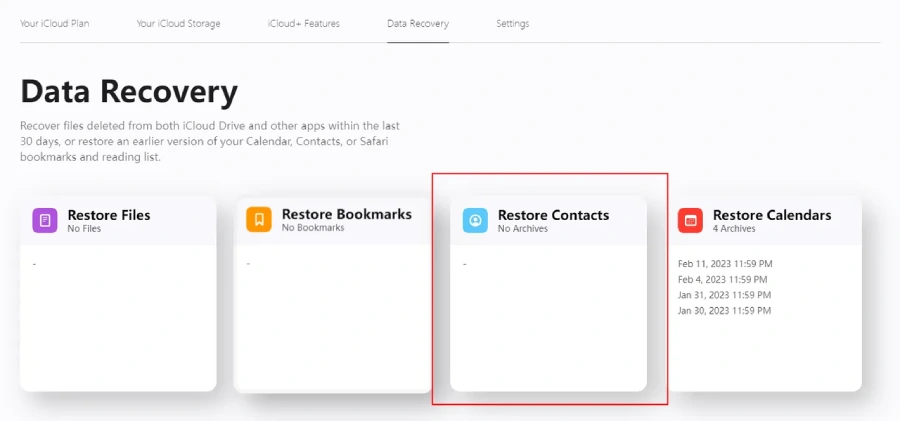
The simplicity along with not needing to reset your device, makes this method a convenient choice. However, a major drawback is the long waiting time, potentially up to 24 hours. During this time, remember not to make any changes to your contacts, as any changes made in the meantime won’t be saved.
Method 2. Merge iPhone Contacts on iCloud
To restore contacts from iCloud without losing current data, iCloud’s merge feature can be utilized. This method involves syncing the iCloud-stored contacts with the ones on your iPhone and ensures that your contacts are consistent across all devices linked to your iCloud. With this method, you will not lose any existing contacts while restoring those from iCloud.
Follow the simple steps below to restore contacts from iCloud by merging:
1. Open your iPhone’s settings and tap your name at the top.
2. Tap “iCloud” and toggle off “Contacts“. Then select “Keep on My iPhone” when prompted.

3. Toggle “Contacts” back on and select “Merge” to combine iCloud contacts with those on your iPhone.
The method of merging contacts from iCloud has the advantage of being simple and straightforward and does not result in the loss of existing contacts on your iPhone. The downside, however, is that it only works if you had sync turned on before they were lost or deleted. In addition, it can take a long time to wait for contacts to fully synchronize, especially if you’ve got a ton of contacts to merge.
Method 3. Restore Contacts from iCloud Backup
To restore contacts from an iCloud backup, you’ll have to reset your iPhone back to its factory settings and then restore it with an iCloud backup that contains your contacts. This method will replace everything currently on your iPhone with the data from the backup. It is a useful approach if you want to recover not only contacts but also other data such as messages, apps, and settings, just as they were when you back them up.
Here are simple steps to restore contacts from iCloud backup:
1. Ensure your iCloud account has a recent backup.
2. Go to Settings > General > Reset, and select “Erase All Content and Settings“.
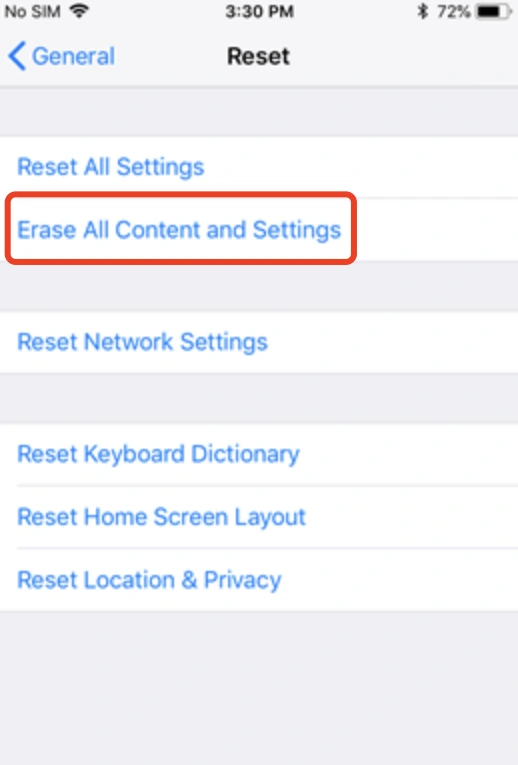
3. Restart your iPhone and proceed with the setup prompts until you reach the “Apps & Data” screen. Choose “Restore from iCloud Backup”, and then log in to your iCloud account.
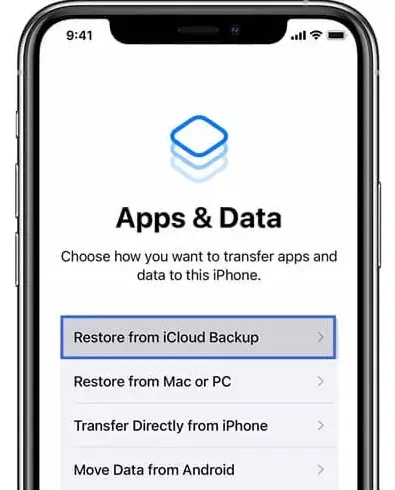
4. Select the backup that contains your desired contacts from the list available and get started.
This method offers great versatility since it doesn’t just bring back your contacts but also everything else from the backup. However, the main limitation is that it will wipe out all current content on your device. While it might be a suitable choice if you are looking to restore your phone data completely to its previous state, it is important to note that any data not included in the backup will be permanently deleted.
FAQ: Why Can’t I Find Contacts on iCloud?
If you can’t locate lost contacts in iCloud, it may be because you haven’t enabled iCloud Contacts synchronization, your iCloud storage is full and no longer updating, or you haven’t backed up your contacts to iCloud before.
Moreover, the process of restoring iPhone contacts from iCloud backup also carries various risks. Mishandling the operation could result in the loss of all existing data on your iPhone. In such cases, you might need a tool that can help you recover contacts without restoring your iPhone.
Here we recommend FonePaw iPhone Data Recovery, which provides a more reliable and flexible solution to restore contacts from iPhone internal storage. This tool scans your iPhone thoroughly for free and then offers a preview for you to check the lost contacts and selectively recover them. Moreover, you can choose to recover the lost contacts to your iPhone directly or export them as CSV, HTML, or VCF files. In addition, you don’t need to worry about any information loss. FonePaw will losslessly recover all your contact information to the iPhone, including names, avatars, phone numbers, addresses, emails, etc.
Now, let’s see how to retrieve deleted contacts on iPhone with FonePaw iPhone Data Recovery.
1. Download, install, and launch FonePaw iPhone Data Recovery on your PC/Mac. Connect your iPhone to the computer using a USB cable, and then click “Start Scan”.

2. After scanning, select “Contacts” from the menu on the left.

3. Preview the contact details. Then choose the contacts you want to recover and click the “Recover” button to retrieve deleted contacts to your iPhone.

Conclusion
In summary, while retrieving contacts from iCloud proves beneficial, it comes with limitations, particularly concerning outdated backups or potential data loss. Alternatives like FonePaw iPhone Data Recovery provide greater flexibility, enabling selective recovery without relying on previous backups.
Nevertheless, adhering to a consistent backup routine is crucial for safeguarding your valuable contact information. Regular backups through iCloud or other methods not only ensure the safety of your data but also simplify the recovery process in case of accidental loss or deletion.
Read more: 3 Quick Ways to Restore Contacts from iCloud [Must Tried]














